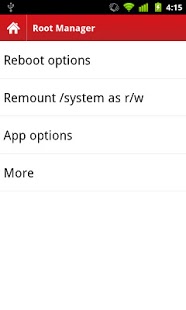Root Manager 2.5
Paid Version
Publisher Description
-----==FOR PROBLEMS AND BUGS PLEASE CONTACT ME! I NEED INFOS, NOT A NEGATIVE COMMENT==-----
A tool for all Root users!
-Shutdown, reboot, recovery, bootloader (widget)
-Remount /system
-Wipe your data
-Remove system apps/data
-Clean app cache
-Backup sys app
-Manage data connection
-Manage sd card mount
-build.prop editor
-Fix app permissions
Tips for build.prop
-Editing ro.sf.lcd_density will change your screen density and it will result like you have a higher/lower resolution.
-Editing ro.ril.hsxpa will change your connectivity (0 for 3G, 1 for HSPA, 2 for 3G+HSPA)
Sorry for SENSE but I haven't such devices for testing
PLEASE PLEASE PLEASE, DON'T JUST LEAVE NEGATIVE FEEDBACK! SEND ME YOUR SUGGESTIONS & PROBLEMS!
YOU CAN REFUND AND THEN CONTACT ME! I'LL HELP YOU!
About Root Manager
Root Manager is a paid app for Android published in the Other list of apps, part of Development.
The company that develops Root Manager is CommaBit. The latest version released by its developer is 2.5. This app was rated by 5 users of our site and has an average rating of 5.0.
To install Root Manager on your Android device, just click the green Continue To App button above to start the installation process. The app is listed on our website since 2012-03-13 and was downloaded 236 times. We have already checked if the download link is safe, however for your own protection we recommend that you scan the downloaded app with your antivirus. Your antivirus may detect the Root Manager as malware as malware if the download link to com.bg.rootmgrp is broken.
How to install Root Manager on your Android device:
- Click on the Continue To App button on our website. This will redirect you to Google Play.
- Once the Root Manager is shown in the Google Play listing of your Android device, you can start its download and installation. Tap on the Install button located below the search bar and to the right of the app icon.
- A pop-up window with the permissions required by Root Manager will be shown. Click on Accept to continue the process.
- Root Manager will be downloaded onto your device, displaying a progress. Once the download completes, the installation will start and you'll get a notification after the installation is finished.